Auto Complete Search Mysql-Php. I am having difficulty in making this way. But ultimately everything can be resolved and I will share it for you... 😊
Desain
I have data form like this:
Because I already have city and country data, I want to use this auto complete search method to fill the city and country text field.
Database
Create two table then relate both (example: tbl_members and tbl_location)
Application
dbconfig.php => connector database
<?php $database_host = "localhost"; $database_user = "root"; //your db username $database_password = ""; //your db password $database_name = "dbtest"; //your database try{ $connect_db = new PDO("mysql:host={$database_host};dbname={$database_name}",$database_user,$database_password); $connect_db->setAttribute(PDO::ATTR_ERRMODE, PDO::ERRMODE_EXCEPTION); } catch(PDOException $e){ echo $e->getMessage(); } include_once 'class.view.php'; $view = new view($connect_db); ?>
class.view.php => display data to index.php
<?php class view { private $db; function __construct($connect_db){ $this->db = $connect_db; } public function dataview($query){ $stmt = $this->db->prepare($query); $stmt->execute(); if($stmt->rowCount()>0){ while($row=$stmt->fetch(PDO::FETCH_ASSOC)){ ?> <tr> <td><?php print($row['id_member']); ?></td> <td><?php print($row['full_name']); ?></td> <td><?php print($row['email']); ?></td> <td><?php print($row['position']); ?></td> <td><?php print($row['city']); ?></td> <td><?php print($row['country']); ?></td> </tr><?php } ?> <?php }else{ ?> <tr><td colspan="16">No Data Found ...</td></tr> <?php } } }
auto_search.php => load data from tbl_location
<?php require_once 'dbconfig.php'; $keyword = trim($_REQUEST['term']); // keyword on input city $sugg_json = array(); // this is for displaying json data as a autosearch suggestion $data_json = array(); // this is for stroring mysql results in json string $keyword = preg_replace('/\s+/', ' ', $keyword); // it will replace multiple spaces from the input. $query = 'SELECT id_location, city, country FROM tbl_location WHERE city LIKE :term'; $stmt = $connect_db->prepare( $query ); $stmt->execute(array(':term'=>"%$keyword%")); if ( $stmt->rowCount()>0 ) { while($rowResult = $stmt->fetch(PDO::FETCH_ASSOC)) { $data_json["id"] = $rowResult['id_location']; $data_json["value"] = $rowResult['city']; $data_json["label"] = $rowResult['city']; $data_json["country"] = $rowResult['country']; array_push($sugg_json, $data_json); } } else { $data_json["id"] = ""; $data_json["value"] = ""; $data_json["label"] = ""; $data_json["country"] = ""; array_push($sugg_json, $data_json); } $dataOutput = json_encode($sugg_json, JSON_UNESCAPED_SLASHES); print $dataOutput;
index.php =>In this file there are 3 main parts
data form for add data to database
<form class="form-horizontal" action="add_data.php" method="post"> <fieldset> <!-- Form Name --> <legend align="right">Add Data Here</legend> <div class="col-md-6"> <!-- Text input--> <div class="form-group"> <label class="col-md-4 control-label" for="full_name">Full Name</label> <div class="col-md-8"> <input id="full_name" name="full_name" placeholder="Full Name" class="form-control input-md" required="" type="text"> <span class="help-block"> </span> </div> </div> <!-- Text input--> <div class="form-group"> <label class="col-md-4 control-label" for="email">Email</label> <div class="col-md-8"> <input id="email" name="email" placeholder="Email" class="form-control input-md" required="" type="text"> <span class="help-block"> </span> </div> </div> <!-- Text input--> <div class="form-group"> <label class="col-md-4 control-label" for="position">Position</label> <div class="col-md-8"> <input id="position" name="position" placeholder="Position" class="form-control input-md" required="" type="text"> <span class="help-block"> </span> </div> </div> </div> <div class="col-md-6"> <!-- Text input--> <input id="id_location" name="id_location" type="hidden"> <div class="form-group"> <label class="col-md-4 control-label" for="city">City</label> <div class="col-md-8"> <input id="city" name="city" placeholder="City" class="form-control input-md" required="" type="text"> <span class="help-block"> </span> </div> </div> <!-- Text input--> <div class="form-group"> <label class="col-md-4 control-label" for="country">Country</label> <div class="col-md-8"> <input id="country" name="country" placeholder="Country" class="form-control input-md" required="" type="text"> <span class="help-block"> </span> </div> </div> <div class="form-group" > <div class="col-md-8 col-md-offset-4" align="right"> <button type="submit" name="btn_add" class="btn btn-sm btn-info"><i class="glyphicon glyphicon-plus"></i> Add</button> </div> </div> </div> </fieldset> </form>
Display data => this part to display data from tbl_members and tbl_location with JOIN query
<div class="row"> <table class="table table-bordered table-hover"> <thead class="thead-default"> <tr> <th class="col-md-1"><center> #</center></th> <th class="col-md-3"><center> Name</center></th> <th class="col-md-2"><center> Email</center></th> <th class="col-md-2"><center> Position </center></th> <th class="col-md-2"><center> City </center></th> <th class="col-md-2"><center> Country </center></th> </tr> </thead> <?php require_once 'dbconfig.php'; $query = "SELECT tbl_members.id_member, tbl_members.full_name, tbl_members.email, tbl_members.position, tbl_location.city, tbl_location.country FROM tbl_members INNER JOIN tbl_location ON tbl_members.id_location=tbl_location.id_location"; $view->dataview($query); ?> </table> <br> </div>
Auto search (jquery)=>load data from auto_search.php process. this parts need some libraries (jquery UI). you can download it or load from this sources
<link rel="stylesheet" href="http://code.jquery.com/ui/1.12.1/themes/base/jquery-ui.css"> <script src="https://code.jquery.com/ui/1.12.1/jquery-ui.js"></script>
<script> $(document).ready(function(){ $('#city').autocomplete({ source: "auto_search.php", minLength: 2, select: function(event, ui) { var id = ui.item.id; var city = ui.item.value; var country = ui.item.country; if (id != '') { $("#city").val(city); $("#country").val(country); $("#id_location").val(id); } }, open: function(event, ui) { $(".ui-autocomplete").css("z-index", 1000) }, }) }); </script>
add_data.php =>add data to the database. There is a section to handling if the city we write in city text field has not been recorded on tbl_location. Maybe I'll explain if anyone asks about it.
<?php error_reporting( ~E_NOTICE ); // avoid notice require_once 'dbconfig.php'; if(isset($_POST['btn_add'])) { $full_name = $_POST['full_name'];// user name $email = $_POST['email']; $position = $_POST['position']; $id_location = $_POST['id_location']; $city = $_POST['city']; $country = $_POST['country']; if ($id_location!=""){ $query ="INSERT INTO tbl_members(full_name, email, position, id_location) VALUES(:full_name, :email, :position, :id_location)"; $stmt = $connect_db->prepare($query); $stmt->bindParam(':full_name',$full_name); $stmt->bindParam(':email',$email); $stmt->bindParam(':position',$position); $stmt->bindParam('id_location',$id_location); if($stmt->execute()) { echo ("<SCRIPT LANGUAGE='JavaScript'> window.alert('Succesfully Updated') window.location.href='index.php'; </SCRIPT>"); header("location:index.php"); exit(); } else { echo ("<SCRIPT LANGUAGE='JavaScript'> window.alert('Error Insert Data') window.location.href='index.php'; </SCRIPT>"); exit(); } }else{ $id_location=time(); $query ="INSERT INTO tbl_members(full_name, email, position, id_location) VALUES(:full_name, :email, :position, :id_location)"; $stmt = $connect_db->prepare($query); $stmt->bindParam(':full_name',$full_name); $stmt->bindParam(':email',$email); $stmt->bindParam(':position',$position); $stmt->bindParam(':id_location',$id_location); if($stmt->execute()){ $query ="INSERT INTO tbl_location(id_location, city, country) VALUES(:id_location, :city, :country)"; $stmt = $connect_db->prepare($query); $stmt->bindParam(':id_location',$id_location); $stmt->bindParam(':city',$city); $stmt->bindParam(':country',$country); if($stmt->execute()) { echo ("<SCRIPT LANGUAGE='JavaScript'> window.alert('Succesfully Updated') window.location.href='index.php'; </SCRIPT>"); exit(); } else { echo ("<SCRIPT LANGUAGE='JavaScript'> window.alert('Succesfully Updated') window.location.href='index.php'; </SCRIPT>"); exit(); } }else{ echo ("<SCRIPT LANGUAGE='JavaScript'> window.alert('Succesfully Updated') window.location.href='index.php'; </SCRIPT>"); exit(); } } } ?>
Result
For the complete source code (and sql file) you can get it at this link below:
Share this post
Auto Complete Search Mysql-Php then Fill Another Text Input
4/
5
Oleh
Nina Dee




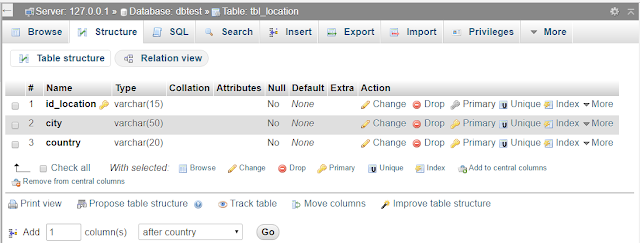


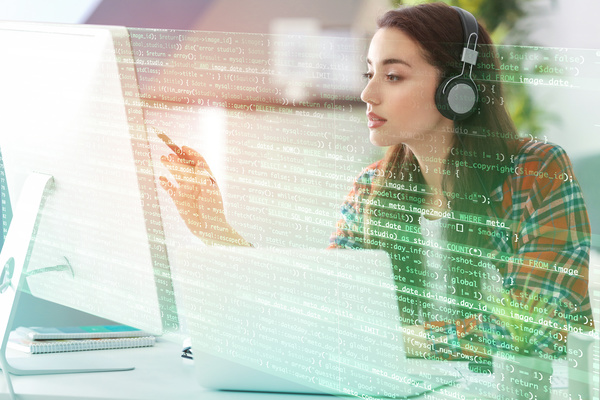




Short Code, use <i rel="code"> ... the code ... </i>
long code, use <i rel="pre"> ... the code ... </i>
insert image, use <i rel="image"> ... image source(URL) ... </i>