If you are looking for a text editor software that has interesting look and features, then you should try this text editor. Atom is a free and open-source text and source code editor for macOS, Linux, and Microsoft Windows with support for plug-ins written in Node.js, and embedded Git Control, developed by GitHub. With their slogan "A hackable text editor for the 21st Century", the atom will provide different atmosphere and comfort as long as you do the coding process. All will look fun and without you realize the coffee in the glass has run out ^_^.
- Directly connected with github.
- Have many themes.
- Install Packages Easily
- Customize Styling

Share this post
Atom - Elegant Text Editor
4/
5
Oleh
Nina Dee


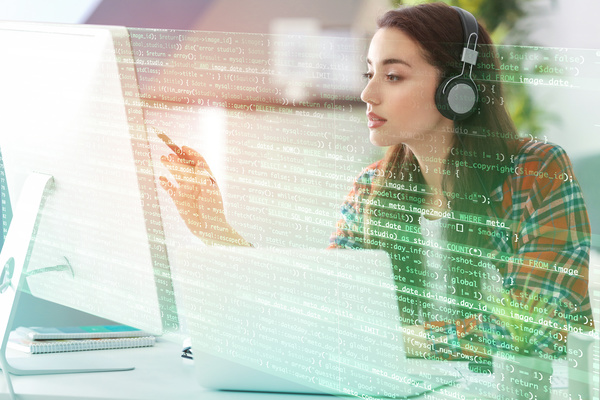




2 comments
Tulis commentsA Plain Text Editor
ReplyPlain Text files
That's right, if you're writer on a budget, you don't need to spend any money buying expensive writing software or apps. Instead, you can use the text editor that comes free with your operating system.
Just open up Notepad on Windows or TextEdit on a Mac. I like plain text editors for writing something short quickly and easily, without thinking much about it. I wrote a blog post about the benefits of using plain text editors as writing software.
Use for: writing whatever, wherever
Yes, you are right. I think notepad ++ can accommodate the needs in the coding process.
ReplyShort Code, use <i rel="code"> ... the code ... </i>
long code, use <i rel="pre"> ... the code ... </i>
insert image, use <i rel="image"> ... image source(URL) ... </i>