Bootsrap Login with mysql database is one of the security methods for accessing your web systems (applications). This step is a link between the user to be able to access the system. The following is a tutorial to make a simple login page using Bootstrap and mysql database.
Create database:
Run the sql code below for create user_login table or you can import them with the following sql file
Create the application
db_con.php as a connector between applications with mysql database
login.php (this file need style.css and style.js)
index.php if the login process successfully then direct to this page
logout.php destroy session then redirect to login page
That's all for the tutorial create Bootstrap Login form with mysql database, for a more complete code (and file) can be downloaded at the download link. hope you like it.
CREATE TABLE `user_login` (
`id` int(20) NOT NULL,
`email` varchar(20) NOT NULL,
`password` varchar(20) NOT NULL,
`full_name` varchar(20) NOT NULL
) ENGINE=InnoDB DEFAULT CHARSET=latin1;
INSERT INTO `user_login` (`id`, `email`, `password`, `full_name`) VALUES
(1, 'admin@system.com', 'admin123', 'Admin 01');
ALTER TABLE `user_login`
ADD PRIMARY KEY (`id`);
ALTER TABLE `user_login`
MODIFY `id` int(20) NOT NULL AUTO_INCREMENT, AUTO_INCREMENT=2;
Create the application
db_con.php as a connector between applications with mysql database
<?php
$hostname = "localhost";
$username = "root";
$password = "";
$database = "login-test";
mysql_connect($hostname,$username,$password) or die ("connection failed");
mysql_select_db($database) or die ("error connect database");
?>
login.php (this file need style.css and style.js)
<!DOCTYPE HTML>
<html>
<head>
<title>Bootstrap Login</title>
<!-- bootstrap-3.3.7 -->
<link rel="stylesheet" href="bootstrap-3.3.7/css/bootstrap.min.css">
<script src="bootstrap-3.3.7/js/bootstrap.min.js"></script>
<!-- JQUERY -->
<script type="text/javascript" language="javascript" src="jquery/jquery.js"></script>
<link href="style/style.css" rel="stylesheet" type="text/css" media="all" />
<script type="text/javascript" language="javascript" src="style/style.js"></script>
</head>
<body>
<div class="container">
<div class="card card-container">
<img id="profile-img" class="profile-img-card" src="img/avatar_2x.png" />
<p id="profile-name" class="profile-name-card"></p>
<form class="form-signin" action="" method="POST">
<span id="reauth-email" class="reauth-email"></span>
<input type="email" id="inputEmail" name="email" class="form-control" placeholder="Email address" required autofocus>
<input type="password" id="inputPassword" name="password" class="form-control" placeholder="Password" required>
<br>
<button class="btn btn-lg btn-primary btn-block btn-signin" type="submit" name="login">Sign in</button>
</form>
</div>
</div>
</body>
</html>
<?php
include "db_con.php";
IF(ISSET($_POST['login'])){
$email = $_POST['email'];
$password = $_POST['password'];
$cek = mysql_num_rows(mysql_query("SELECT * FROM user_login WHERE email='$email' AND password='$password'"));
$data = mysql_fetch_array(mysql_query("SELECT * FROM user_login WHERE email='$email' AND password='$password'"));
IF($cek > 0)
{
session_start();
$_SESSION['email'] = $data['email'];
$_SESSION['name'] = $data['full_name'];
echo "<script language=\"javascript\">alert(\"welcome \");document.location.href='index.php';</script>";
}else{
echo "<script language=\"javascript\">alert(\"Invalid username or password\");document.location.href='login.php';</script>";
}
}
?>
index.php if the login process successfully then direct to this page
<?php
session_start();
IF(ISSET($_SESSION['name'])){
?>
<!DOCTYPE html PUBLIC "-//W3C//DTD XHTML 1.0 Transitional//EN" "http://www.w3.org/TR/xhtml1/DTD/xhtml1-transitional.dtd">
<html xmlns="http://www.w3.org/1999/xhtml">
<head>
<meta http-equiv="Content-Type" content="text/html; charset=utf-8" />
<meta name="viewport" content="width=device-width,initial-scale=1,maximum-scale=1,user-scalable=no" />
<title>Bootstrap Login</title>
<!-- bootstrap-3.3.7 -->
<link rel="stylesheet" href="bootstrap-3.3.7/css/bootstrap.min.css">
<script src="bootstrap-3.3.7/js/bootstrap.min.js"></script>
<!-- JQUERY -->
<script type="text/javascript" language="javascript" src="jquery/jquery.js"></script>
</head>
<body>
<div class="navbar navbar-default navbar-static-top" role="navigation">
<div class="container">
<div class="navbar-header">
<a class="navbar-brand" href="index.php">Home </a>
<a class="navbar-brand" href="#">Navbar 2</a>
<a class="navbar-brand" href="#">Navbar 3</a>
<a class="navbar-brand" href="#">Navbar 4</a>
<a class="navbar-brand pull-right" href="logout.php?destroy"> <span class="glyphicon glyphicon-off"></span> Logout </a>
<a class="navbar-brand pull-right"><span class="glyphicon glyphicon-user"></span> <?=$_SESSION['name'];?> </a>
</div>
</div>
</div>
<div class="container">
<h2>Hallo </h2>
<br>
<p> Lorem ipsum dolor sit amet, consectetur adipiscing elit. Quisque dapibus, tortor sit amet rhoncus lobortis,
leo libero suscipit justo, ac tincidunt ligula eros sit amet sem. <br>
Sed lobortis nisl sed diam porttitor, quis lacinia felis lacinia. In urna nulla,
consectetur nec nisi vitae, laoreet pellentesque augue. Donec feugiat, velit eu imperdiet semper,
ante sem suscipit nulla, congue suscipit ipsum tellus commodo ipsum. Sed pharetra orci a volutpat faucibus.
</p>
<br>
</div>
</body>
</html>
<?php
}else{
echo "<script language=\"javascript\">alert(\"Please login\");document.location.href='login.php';</script>";
}
?>
logout.php destroy session then redirect to login page
<?php
IF(ISSET($_GET['destroy'])){
session_start();
session_destroy();
header('Location:login.php');
}
?>
That's all for the tutorial create Bootstrap Login form with mysql database, for a more complete code (and file) can be downloaded at the download link. hope you like it.
Share this post
Bootstrap Login with mysql database tutorial
4/
5
Oleh
Nina Dee
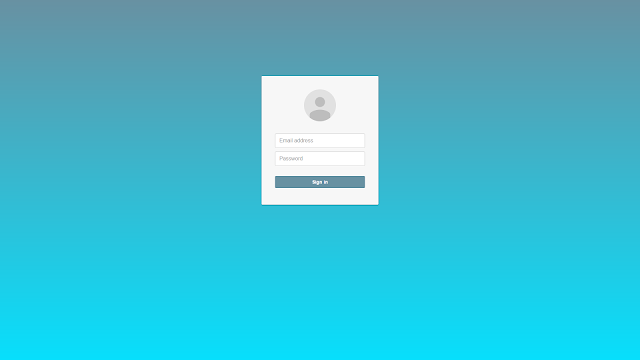








4 comments
Tulis comments"I very much enjoyed this article.Nice article thanks for given this information. i hope it useful to many pepole.php jobs in hyderabad.
Reply"
I'm agree with you...
ReplyThis article turned out to be genuinely beneficial for me. I was looking all around for this piece of code, and you made my search simple. Thank you for the share. Continue blogging and keep us updated.
ReplyWebsite Design Agency | Website design company
THANK YOU.
ReplyGOOD AND SIMPLE
Short Code, use <i rel="code"> ... the code ... </i>
long code, use <i rel="pre"> ... the code ... </i>
insert image, use <i rel="image"> ... image source(URL) ... </i>