Bootrstrap 4 Login with MySQL Database. In this tutorial we will create login system using database and bootstrap 4 frame work. So follow the steps well and Happy coding!!
1. Create Database
Create a new database for example abc_database . You can create it using phpMyAdmin, SQLyog, or similar applications.
Then create a table users with columns like the picture below and fill with login data. Important !! for password is using md5 algorithm, so make sure your password has been converted in md5 format.
You can make the conversion through the http://www.miraclesalad.com/webtools/md5.php
In addition to the above steps, the process of creating tables can use the import sql that has been included in the download file. in this file, I have input some data for login process:
username: admin, password: admin;
username: member, password: member;
username: admin, password: admin;
username: member, password: member;
2. Create Application
Login Page (index.php) created using template you can get at https://startbootstrap.com/template-overviews/coming-soon/
<!DOCTYPE html> <html lang="en"> <head> <meta charset="utf-8"> <meta name="viewport" content="width=device-width, initial-scale=1, shrink-to-fit=no"> <meta name="description" content=""> <meta name="author" content=""> <title>ABC Corp</title> <link rel="icon" type="image/png" href="img/favicon.ico"/> <!-- Bootstrap core CSS --> <link href="vendor/bootstrap/css/bootstrap.min.css" rel="stylesheet"> <!-- Custom fonts for this template --> <link href="https://fonts.googleapis.com/css?family=Source+Sans+Pro:200,200i,300,300i,400,400i,600,600i,700,700i,900,900i" rel="stylesheet"> <link href="https://fonts.googleapis.com/css?family=Merriweather:300,300i,400,400i,700,700i,900,900i" rel="stylesheet"> <link href="vendor/font-awesome/css/font-awesome.min.css" rel="stylesheet"> <!-- Custom styles for this template --> <link href="css/coming-soon.min.css" rel="stylesheet"> </head> <body> <div class="overlay"></div> <div class="masthead"> <div class="masthead-bg"></div> <div class="container h-100"> <div class="row h-100"> <div class="col-12 my-auto"> <div class="masthead-content text-white py-5 py-md-0"> <h1 class="mb-3"><i class="fa fa-adn"></i> ABC Corp</h1> <form method='post' action="login-process.php"> <div class="input-group input-group-newsletter" style="padding:10px 0;"> <input type="text" name="username" class="form-control" placeholder="Username" aria-label="Username" aria-describedby="basic-addon" required autofocus> </div> <div class="input-group input-group-newsletter" style="padding:10px 0;"> <input type="password" name="password" class="form-control" placeholder="Password" aria-label="Username" aria-describedby="basic-addon" required autofocus> </div> <div class="input-group input-group-newsletter" style="padding:10px 0;"> <button class="btn btn-secondary" type="submit" name="login">Login</button> </div> </form> </div> </div> </div> </div> </div> <div class="social-icons"> <ul class="list-unstyled text-center mb-0"> <li class="list-unstyled-item"> <a href="#"> <i class="fa fa-twitter"></i> </a> </li> <li class="list-unstyled-item"> <a href="#"> <i class="fa fa-facebook"></i> </a> </li> <li class="list-unstyled-item"> <a href="#"> <i class="fa fa-instagram"></i> </a> </li> </ul> </div> <!-- Bootstrap core JavaScript --> <script src="vendor/jquery/jquery.min.js"></script> <script src="vendor/bootstrap/js/bootstrap.bundle.min.js"></script> <!-- Plugin JavaScript --> <script src="vendor/vide/jquery.vide.min.js"></script> <!-- Custom scripts for this template --> <script src="js/coming-soon.min.js"></script> </body> </html>

Login Check (login-process.php)
This file used to continue the process after the login button is pressed. username and password data that has been entered in the login page will be checked on the database. If data is valid it will be directed to the main page (main_pages folder). when the data is invalid then the process will be redirected back to the login page.
<?php session_start(); // db config ------------------------------------------------- $servername = "localhost"; $username = "root"; $password = ""; $dbname = "abc_database"; // Create connection $conn = new mysqli($servername, $username, $password, $dbname); // Check connection if ($conn->connect_error) { die("Connection failed: " . $conn->connect_error); } //---------------------------------------------------------- if ( isset($_POST['login'])){ $username = $_POST['username']; $password = md5( $_POST['password']); $sql_query = "SELECT name, email, username, id FROM users WHERE username='$username' AND password='$password' LIMIT 1"; //sql query $result = $conn->query($sql_query); if ($result->num_rows > 0) { // data valid while($row = $result->fetch_assoc()) { //retrieve data from database and stored in session; $_SESSION['name']= $row["name"]; $conn->close(); header('location:main_pages/index.php');//dirrect to main page folder exit(); } } else { //data invalid //alert then back to login page echo "<script language=\"javascript\">alert(\"Invalid username or password\"); document.location.href='index.php?error_login';</script>"; exit(); } } else { header('location:index.php'); exit(); } ?>
This file is the main page that can be accessed when the login is successful. This file is located inside a different folder (in the example: main_pages folder).
<?php session_start(); if ( !isset($_SESSION['name'])){// handling if dont'have session header('location:../index.php'); exit(); } $name = $_SESSION['name']; ?> <!DOCTYPE html> <html lang="en"> <head> <meta charset="utf-8"> <meta name="viewport" content="width=device-width, initial-scale=1, shrink-to-fit=no"> <meta name="description" content=""> <meta name="author" content=""> <title>ABC Corp</title> <link rel="icon" type="image/png" href="../img/favicon.ico"/> <!-- Bootstrap core CSS --> <link href="../vendor/bootstrap/css/bootstrap.min.css" rel="stylesheet"> <!-- Custom fonts for this template --> <link href="https://fonts.googleapis.com/css?family=Source+Sans+Pro:200,200i,300,300i,400,400i,600,600i,700,700i,900,900i" rel="stylesheet"> <link href="https://fonts.googleapis.com/css?family=Merriweather:300,300i,400,400i,700,700i,900,900i" rel="stylesheet"> <link href="../vendor/font-awesome/css/font-awesome.min.css" rel="stylesheet"> <!-- Custom styles for this template --> <link href="../css/coming-soon.min.css" rel="stylesheet"> </head> <body> <div class="overlay"></div> <div class="masthead"> <div class="masthead-bg"></div> <div class="container h-100"> <div class="row h-100"> <div class="col-12 my-auto"> <div class="masthead-content text-white py-5 py-md-0"> <img src="../img/profile-icon.png" class="rounded-circle" width="240px" height="240px" style="padding:20px;"> <h2 class="mb-3"><?php echo $name; ?></h2> <p class="mb-5">Lorem ipsum dolor sit amet, consectetur adipiscing elit. In eros leo, fermentum a pellentesque non, sollicitudin a ipsum. <strong>Pellentesque venenatis </strong> nunc vestibulum, laoreet ipsum ac, ultricies mauris.</p> <div class="input-group input-group-newsletter" style="padding:10px 0;"> <a href="logout.php" class="btn btn-secondary">Logout</a> </div> </div> </div> </div> </div> </div> <div class="social-icons"> <ul class="list-unstyled text-center mb-0"> <li class="list-unstyled-item"> <a href="#"> <i class="fa fa-twitter"></i> </a> </li> <li class="list-unstyled-item"> <a href="#"> <i class="fa fa-facebook"></i> </a> </li> <li class="list-unstyled-item"> <a href="#"> <i class="fa fa-instagram"></i> </a> </li> </ul> </div> <!-- Bootstrap core JavaScript --> <script src="../vendor/jquery/jquery.min.js"></script> <script src="../vendor/bootstrap/js/bootstrap.bundle.min.js"></script> <!-- Plugin JavaScript --> <script src="../vendor/vide/jquery.vide.min.js"></script> <!-- Custom scripts for this template --> <script src="../js/coming-soon.min.js"></script> </body> </html>
Logout Process (logout.php)
When logout button is pressed, the process will be directed to this file. Function of this file is to delete a session that has been successfully logged. After that the process will be directed to the login page.
<?php session_start(); session_destroy(); header('location:../index.php');//goto login page ?>
Okay.., That's all for the tutorial create Login form with Bootstrap 4 , for a more complete code (and file) can be downloaded at the download link. hope you like it and Enjoy Coding .
Share this post
Bootrstrap 4 Login with MySQL Database
4/
5
Oleh
Nina Dee




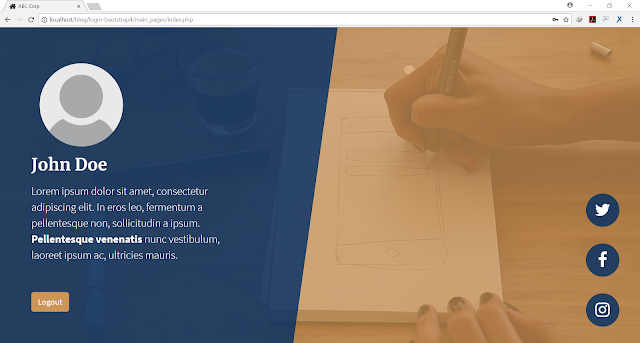




2 comments
Tulis commentswhy i cant login with the login detail i added into the sql?i've tried using yours also cant login..
ReplyThank you for commenting,
ReplyI am sorry for that. After checking it turns out there is a wrong code that is found in the variables $ dbname and $ sql_query.
I have fixed it both in the post above and in the file in the download link.
Short Code, use <i rel="code"> ... the code ... </i>
long code, use <i rel="pre"> ... the code ... </i>
insert image, use <i rel="image"> ... image source(URL) ... </i>